The Subscribe to Calendar button is an Internet Calendar Subscription that allows you to download and view all the events in your own personal email calendar.
Unlike a Calendar snapshot, which is where you add events to your own calendar manually, Internet Calendar Subscriptions are updated automatically. You can click on the Subscribe to Calendar button and copy the link to download and subscribe to the calendar, or someone can send you a link to the Internet Calendar Subscription in an email.
With the Subscribe to Calendar button, you essentially subscribe to your club or district calendar. As events are added to your website, they are also automatically added to your personal calendar in whichever email client you use.
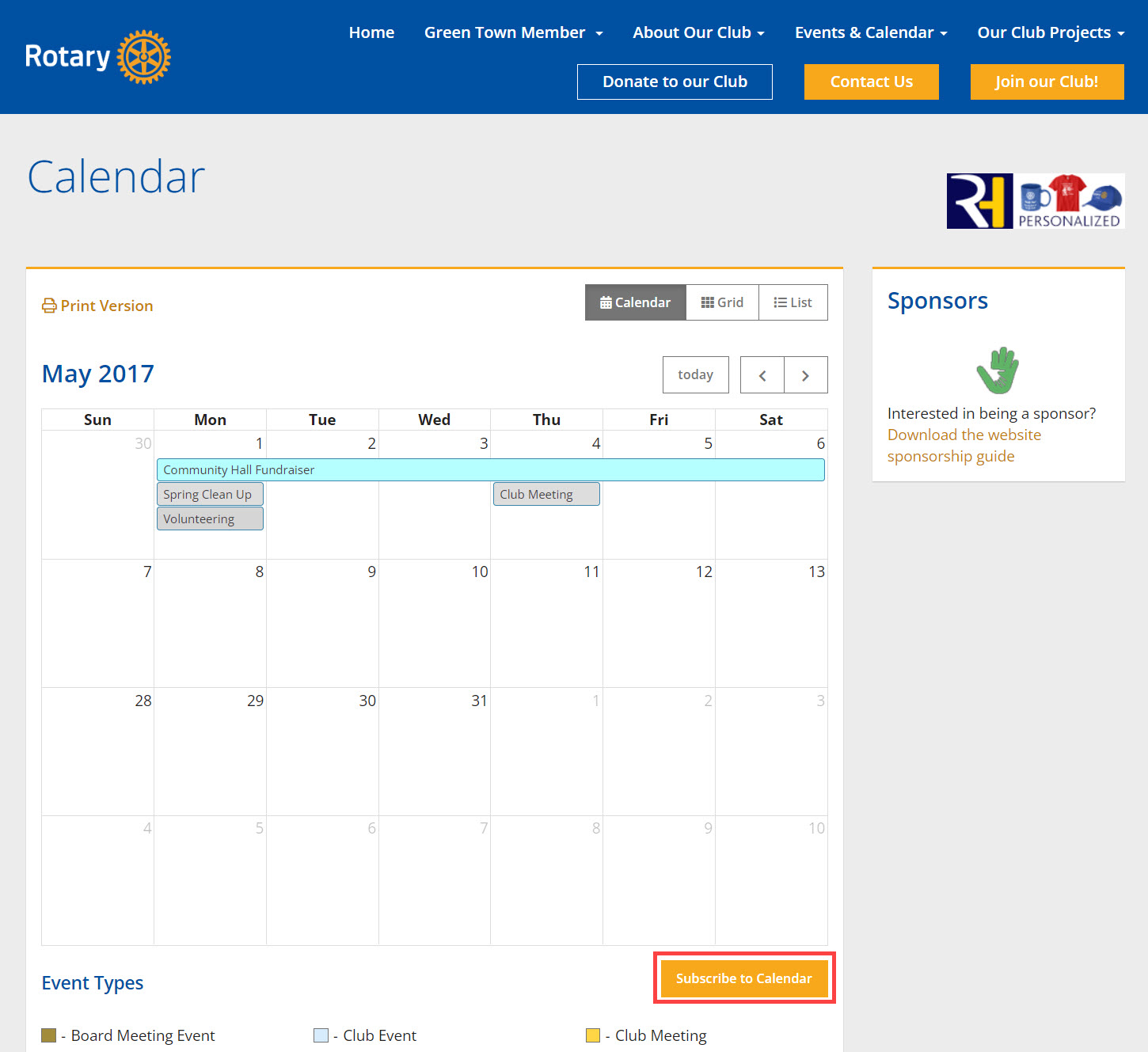
For more information on how to setup the Internet Calendar Subscription with your calendar software see the links below:
Currently if you visit the built-in Calendar page you should see the Subscribe to Calendar button found in the bottom right corner. If you do not see it please contact our support team so that we can assist further.
If any events show up on your website calendar, but not inside your Outlook/Apple/Google calendar feed, please check to ensure that event has an end time specified. Events without an end time won't show up in calendar feeds.
